Trusted by Teams Worldwide
Powerful Features for Maximum Productivity
Everything you need to organize, prioritize, and execute your tasks with precision and efficiency.
Smart Task Management
Intelligent auto-sorting, priority levels, due dates, and rich text descriptions. Never lose track of what matters most.
Visual Kanban Boards
Drag-and-drop interface with customizable columns. Visualize your workflow and track progress at a glance.
Focus Timer
Built-in Pomodoro technique with customizable work/break intervals. Boost concentration and prevent burnout.
Team Collaboration
Real-time collaboration, task assignments, progress tracking, and team performance analytics.
Smart Archive
Automatic task archiving with search functionality. Access your complete work history and reactivate tasks instantly.
One-Click Sharing
Share tasks, projects, or entire boards with anyone. Public links, team invites, and permission controls.
Why Choose Piyon Planner?
The all-in-one solution for productivity excellence
All-in-One Productivity Suite
Piyon Planner isn't just another task manager. It's a comprehensive productivity ecosystem that adapts to your workflow, whether you're a solo professional, small team, or enterprise.
- Integrated task management with Kanban boards
- Built-in Pomodoro timer for focused work sessions
- Real-time team collaboration and communication
- Advanced analytics and productivity insights
Boost Your Team's Performance
Transform how your team works together. See who's working on what, track progress in real-time, and identify bottlenecks before they become problems.
- Real-time activity feeds and notifications
- Workload distribution and capacity planning
- Performance metrics and productivity reports
- Seamless task handoffs and collaboration
Personalization That Adapts to You
Customize every aspect of your workspace. From ambient sounds and timer settings to board layouts and notification preferences - make it truly yours.
- Customizable board themes and layouts
- Ambient sounds for better focus
- Flexible notification settings
- Multi-language support
See Piyon Planner in Action
Kanban Board View
Organize your tasks visually with our intuitive Kanban boards. Drag and drop tasks between columns, create custom workflows, and track progress in real-time.
- Custom columns and workflows
- Real-time collaboration
- Visual progress tracking
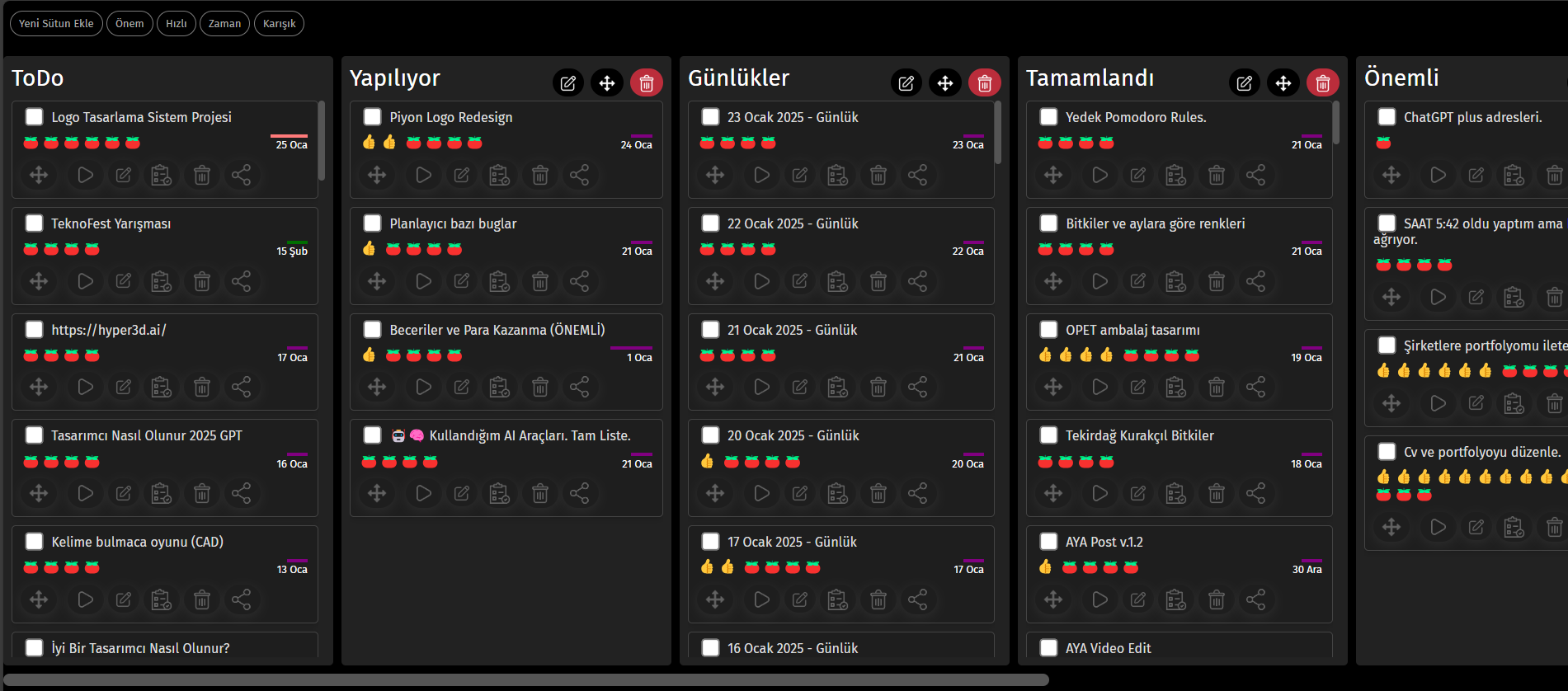
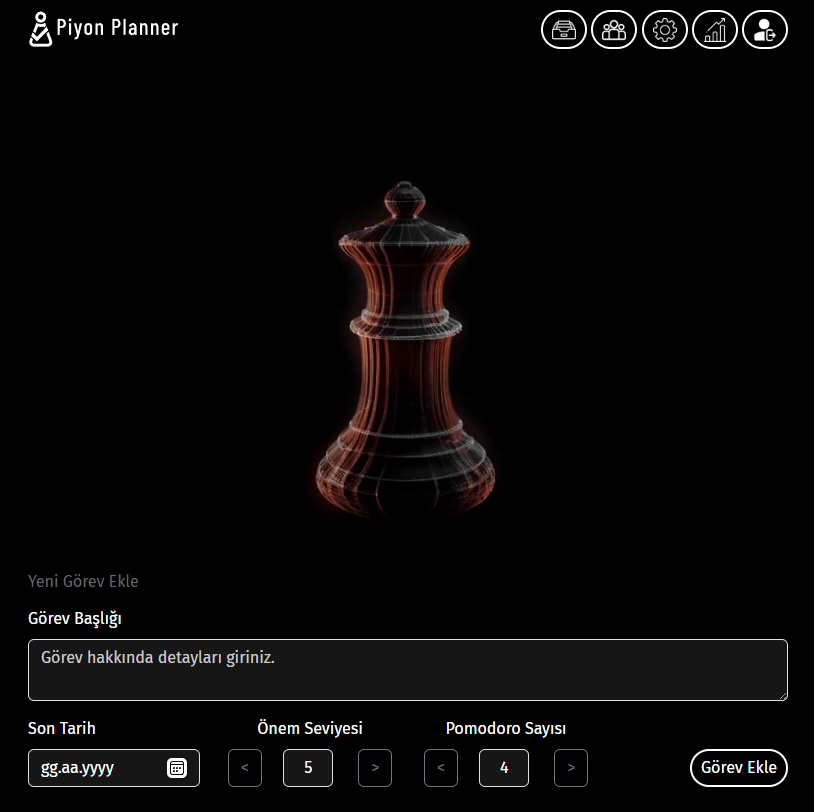
Smart Task Management
Create, organize, and prioritize tasks with our intelligent task management system. Rich text editor, due dates, and automatic sorting keep you organized.
- Rich text descriptions
- Priority levels and due dates
- Automatic organization
Pomodoro Focus Timer
Boost your productivity with built-in Pomodoro technique. Customizable work and break intervals help you maintain focus and prevent burnout.
- Customizable timer intervals
- Background sounds for focus
- Daily productivity tracking
Focus Session Active
Work Session - Stay Focused!
Ready to Transform Your Productivity?
Join thousands of professionals and teams who have already revolutionized their workflow with Piyon Planner.